Get More SEO Juice with iHomefinder IDX and WordPress
There used to be a time when having lots of generic pages of IDX listings on your site could help your SEO. Now, SEO experts agree that regularly updated, unique content should be a central part of your SEO strategy. And the more your visitors interact with your content, the better.
In this article, we’ll share an easy technique for your WordPress website to add dynamic IDX content directly into your own pages and posts (no framing is used).
You get full control over your page or post optimizations for search engines – AND the added benefit of dynamic IDX content that search engines will index on your domain.
All iHomefinder IDX accounts built for WordPress support this technique, including our Optima Express IDX plugin for WordPress and our OmniPress IDX websites.
1) Create Markets
Markets are saved searches you create in your IDX Control Panel. You can choose from locations listed in your MLS or you can draw on a map to define custom locations. Once created, the listings in these saved searches can be displayed in a number of ways on your site. In step 3, you’ll learn how to insert them directly into your own pages or posts.
If you have MarketBoost, three separate report pages are provided for each Market you create:
- Active & sold listings
- Open homes
- Market stats
Learn how to create Markets:
iHomefinder accounts with MarketBoost – Learn how >
iHomefinder accounts without MarketBoost – Learn how >
2) Create Pages Or Posts
Create a page or post with some custom content for each Market you create. To engage your site visitors, a little goes a long way, so consider adding a paragraph or two with useful information for buyers and sellers that could also include images, videos and links to additional resources.
Because you’re creating a custom page or post, you have full control over these elements which are important for SEO:
- Title tag
- URL
- Content of page
- Image alt text
3) Add Markets To Your Pages or Posts
With just a few clicks, you can add the dynamic IDX listings from your Markets to your pages or posts, providing buyers and sellers with instant access to listings. Search engines will index your custom pages or posts AND the IDX listings directly on your domain – no framing is used.
Additional Resources
“A Visual Guide to Keyword Targeting and On-Page SEO” – Read article >
“On-Page Ranking Factors” Read article >

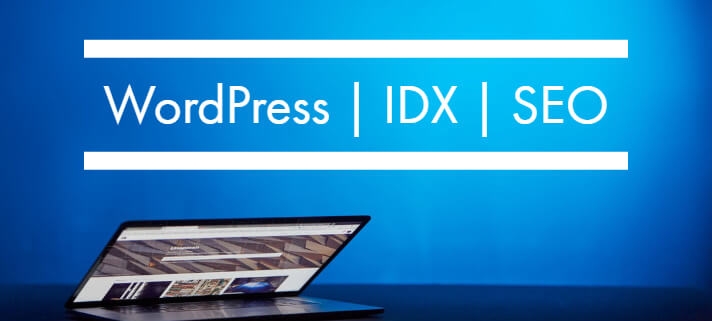



Leave a Reply
Want to join the discussion?Feel free to contribute!