Launching Your iHomefinder ONE Account

Introduction to ONE
iHomefinder ONE provides agent teams and brokerages with a powerful sales and marketing platform unlike anything else on the market.
You can add ONE to your own website or get an elegant real estate website included with ONE. It’s your choice.
Platform for Success
Once you’ve used ONE, you won’t know how you managed without it. If you haven’t already checked it out, take a look and contact us to schedule a product tour.
- Real Estate CRM
Nurture relationships by tracking all contact activity, call notes, tasks and appointments. - Business Dashboard
Plan your growth with revenue forecasting. Consolidate your leads to track their status. Optimize your marketing spend with campaign analysis tools. - IDX with MarketBoost
Position yourself as the local expert with industry-leading search and market activity reporting. - Lead Generation
Choose your budget and scale your lead flow in a predictable manner to meet your business goals.
We’re Here to Get You Up and Running
After you sign up for ONE and provide your business details, our setup team will complete the following services within 30 days. Then it’s time to launch your new sales and marketing platform!
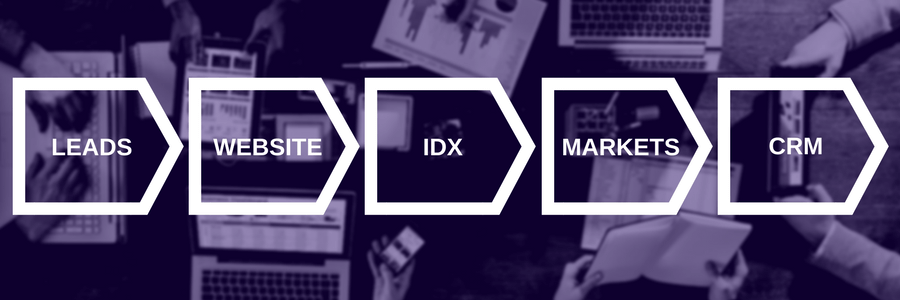
SETUP SERVICES
Here are the details for each phase of your account setup, all completed for you by our setup team:
LEADS
Import your leads
Assign leads to your team
Segment leads into location-based groups
WEBSITE
Setup your ONE real estate website on WordPresss
Customize your site with your logo and contact details
Add your local Market pages to your site navigation
Build your “About Us” page
Setup your website domain name
IDX
Set up your featured listings for display
Configure your lead capture/user registration options
For teams and brokerages, we’ll create your team logins and bio pages
MARKETS
Create your market area pages
Add your leads to MarketBoost email reports
CRM
Create your default action plan (repeatable workflow)
Add your drip email campaigns
Customize your email stationery


Leave a Reply
Want to join the discussion?Feel free to contribute!