Styling the Gallery Slider
With the Responsive versions of Optima Express, OmniPress and Optima IDX, you can use CSS to remove elements from the slider so only images are displayed. Here’s an example of what this looks like:
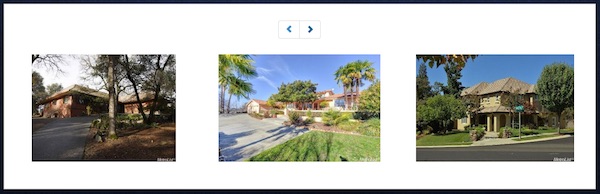
Steps for Optima Express and OmniPress:
1) Add a gallery slider to a WordPress page using shortcode. Learn how >>
2) Place the shortcode in a div element with the id of “ihf-custom-slider-style”.
3) Copy & paste the CSS provided below into the CSS override panel: Dashboard > Optima Express > Configuration > CSS Override
#ihf-custom-slider-style .ihf-slideshow .thumbnail {
border: none !important;
}
#ihf-custom-slider-style .ihf-gallery-slider-photo {
height: 200px !important;
}
#ihf-custom-slider-style .ihf-gallery-slider-photo img {
height: 100% !important;
max-height: 100% !important;
}
#ihf-custom-slider-style .gallery-address,
#ihf-custom-slider-style .gallery-prop-info {
display: none;
}
Steps for Optima IDX:
Place the CSS provided above in the CSS override within your IDX Control Panel:
Control Panel > Setup > Design & Branding > CSS
Within minutes you can style your gallery slider how you want!


Leave a Reply
Want to join the discussion?Feel free to contribute!