Customize Your Property Search & Listings on Facebook
We at iHomefinder know that agents and brokers need to be where the people are; that’s why we built our popular Facebook app that brings MLS search and Featured Listings to Facebook pages. It’s a feature in Optima IDX and Optima Express packages, and also available as a stand-alone Facebook IDX product:
Optima Social.
As important as it is for agents and brokers to have a presence on social media sites, it’s also necessary for them to maintain their brand. That’s why we added the ability to upload a banner image to display within the Facebook pages. Your prospects will be searching on Facebook, but the brand is still yours. Upload any image – if it’s over 750 pixels wide, it will be scaled down to fit.
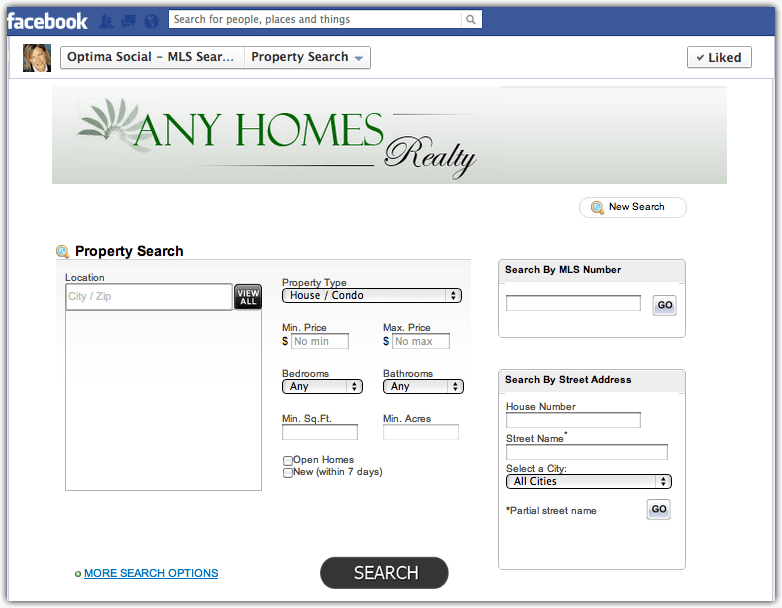
Installing the IDX Facebook app is easy, and the tabs added to your page will display our default Property Search and Featured Listings images. If you want to customize your page further, you can replace these images with your own custom images by signing into your Facebook Business Page and clicking “Edit Page” > “Update Info”. Then select “Apps” – choosing “Edit Settings” for the Property Search and Featured Listings apps will allow you to upload a new image to display instead of the default.


Leave a Reply
Want to join the discussion?Feel free to contribute!