Agent Marketing On Your Brokerage Website
Brokers with agent teams love our Broker plans for their brokerage website because they provide every agent on the team with an online marketing system. Everyone can build their lead funnel and nurture their leads with automated listing alert emails and MarketBoost emails. Not only that, all of the automated emails are sent to agents’ leads with the agents’ own agent branding, alongside the brokerage branding.
This article will show you how the setup options for your brokerage website are used to provide each agent with their own powerful online marketing platform.
Offices
An Offices page is provided for your brokerage website that shows one or more of your offices. The offices you enter in your account setup will automatically display on this page with a photo and the office address. Clicking on an office will open the office details page which shows the office photo with the custom office summary content you enter. It will also automatically display all of the team members within the office with links to their Agent Bio pages.
To add or update office information, log in to your IDX Control Panel and navigate to Setup > Agents & Offices. Under Offices, select “Add a New Office” by clicking on the button. Ensure you have entered the MLS Office ID into the Office MLS IDs section if you would like them to display on the Office page.
Agent Profile Details
To add agents to your Broker plan and manage their profile details, log in to your IDX Control Panel and navigate to Setup > Agents & Offices, then select Manage Agents.
In the Manage Agents page, you may create a new Agent by clicking on the Add a New Agent button. Once an Agent is created, you may edit the information by clicking on their name in the Name column.
If you click Login you will be taken to the Agent’s login page that they have access to. Privileges can be adjusted when creating an Agent or modifying their information by clicking on their name.
When creating an Agent ensure that you enter in their Agent ID in the Agent MLS ID field. This is required in order for their listings to display on their Bio page.
Below the Agent MLS ID section you will see options to create login credentials for the Agent Bio page. Setting this up will allow agents to log into the Agent Control Panel.
Agent Bio Page
These pages are automatically provided for every agent that has a profile entered in your account. A bio page comes ready to use once the custom bio content has been added. Each Office page entered in a Broker account will list all the agents in the office and provide links to each of the Agent Bio pages.
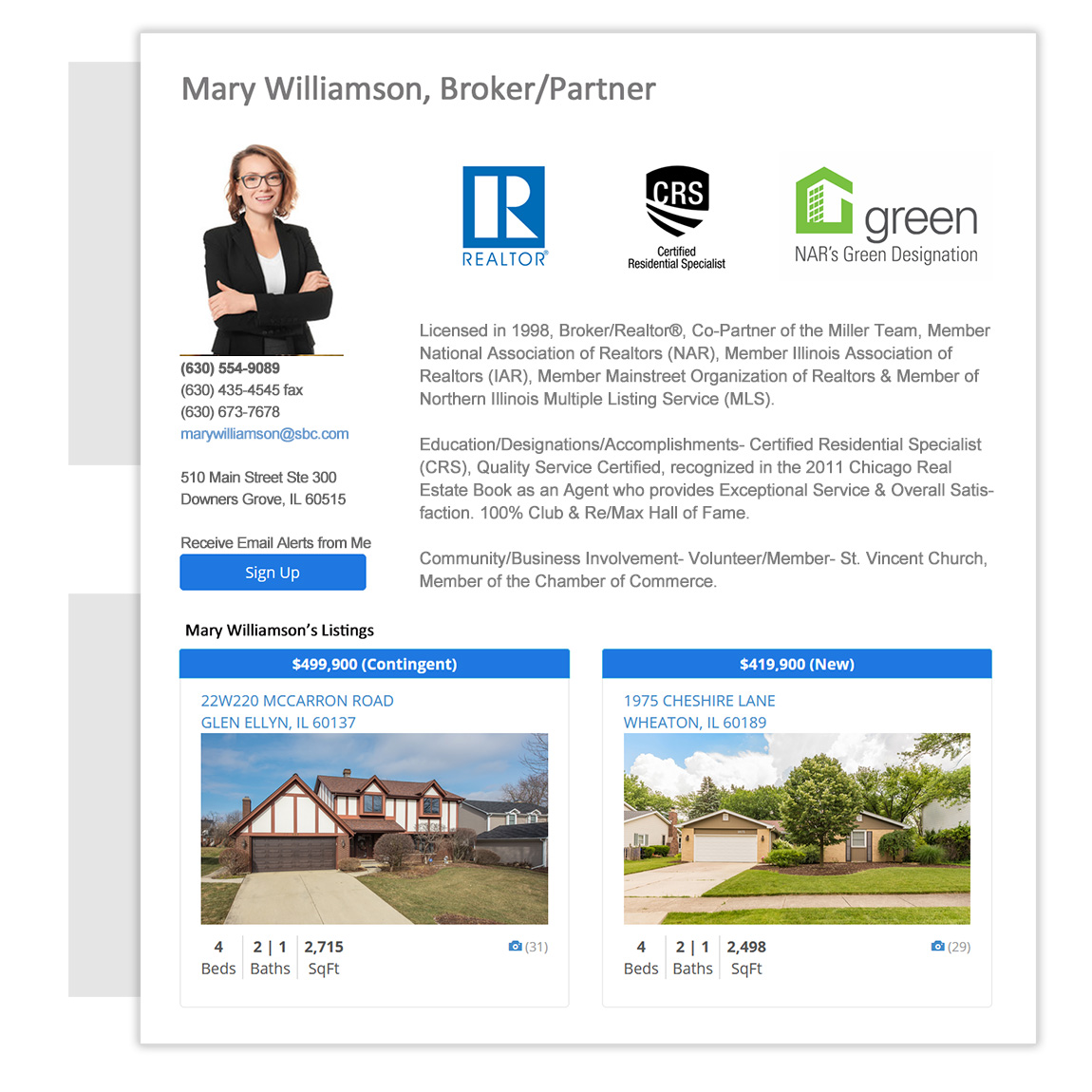
Agent Bio
This is where your agents can present their pitch to prospects about how they can help with their next transaction. Agents typically like to list their credentials, share some points about their experience, expertise, and personal interests outside of work. This is also a great place to share client testimonials. Photos and videos can also be easily added to the custom content section.
Active & Sold Listings
Using the Agent profile details entered in your account for each agent, the agent bio pages will automatically display an agent’s active and recently sold listings, displaying the listing information from your MLS® System.
Automated Emails & Brokerage Website Traffic
Unlike generic drip emails, these automated emails are relevant to your agents’ leads and they are crucial tools for nurturing buyers and sellers with the latest market information coming from your MLS® System. Every email is loaded with links for the provided listing and market information that keep your agents’ leads returning to your brokerage site. Your site, not one of the big consumer search sites, becomes their central hub for the latest listing and market information.
Each email displays the agent’s branding in the header, alongside the brokerage branding. You’ll find steps for adding the email branding here.
Listing Alert emails are provided in all Broker plans and MarketBoost emails are available in plans with Premium Search and MarketBoost.
Listing Alert Emails
Listing Alert emails are sent daily, if activity has occurred, and keep clients and prospects up to date with the market, including new and sold listings, as well as price changes. Subscribers will receive a mobile-friendly email with property details that link back to your website, as well as an easy way to save listings that interest them. You’ll have access to analytics that show which emails were sent, and which clients clicked through or saved properties.
MarketBoost Emails
You can extend MarketBoost email report functionality to agents. This delivers the following automated email content to an agent’s subscribed leads to help them move closer to closing:
- Daily new listing alerts, sold listings, and price changes
- Weekly upcoming open houses – sent every Thursday
- Monthly market reports
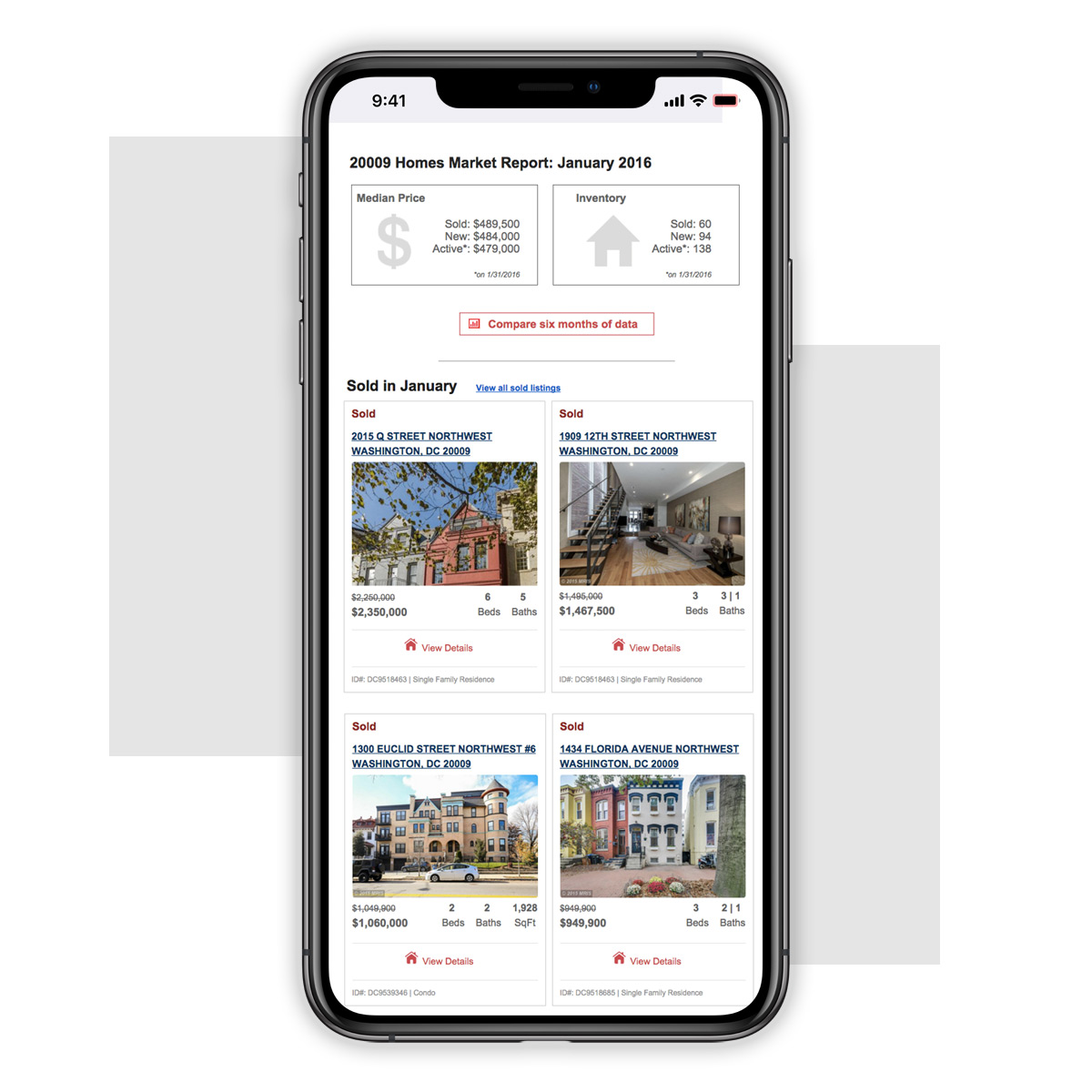
This option can be activated in within the IDX Control Panel of your Broker account. Learn how >
Need Help?
Support
Check our Support Center for step-by-step guides, training webinars, and our searchable Knowledge Base. Our support team is here to help if you have any questions about using the features we talked about. Contact Support >
Sales
If you don’t have an iHomefinder account, start your 30-day free trial, schedule a demo, or contact us today!














Leave a Reply
Want to join the discussion?Feel free to contribute!