Best FollowUp Boss Alternatives for 2025
Looking for Followup Boss alternatives? You’re likely after a real estate CRM that better fits your team’s workflow, integrates more smoothly with your marketing tools, or offers standout features like IDX websites or access to advanced lead nurturing.
In this article, we’ll compare several top-rated real estate CRMs and break down their key strengths, limitations, and ideal use cases.
Whether you’re a solo agent or part of a growing brokerage, you’ll find the right fit—and see why iHomeFinder stands out as a leading choice for agents who want an all-in-one platform that goes beyond basic contact management.
Top Follow Up Boss Alternatives in 2025
- iHomefinder
- Zoho CRM
- HubSpot
- Insightly CRM
- Close
- Seamless.AI
iHomefinder – Best Real Estate CRM and IDX Websites
iHomefinder is a feature-rich and widely used all-in-one CRM, IDX website builder, and engagement platform for your real estate lead sources. A key feature of iHomefinder is its real estate search technology, which enhances property listing, boosts user engagement, and lets you manage and respond to new opportunities easily.
Its user-friendly design, IDX integration, and nationwide MLS coverage make it an excellent option for agents of all sizes.

Key features
Advanced MLS integration in iHomefinder offers:
- Keeping property listings current and accurate, (essential for any real estate business)
- Built-in automation that helps agents reduce manual tasks
- Focus on high-quality leads, notifications, and real-time follow-ups and response
Clients can search and explore properties based on specific preferences using customizable property search and interactive maps. The platform also features advanced lead capture and integration, enabling lead management and WordPress integration.
Regular email and text updates deliver prospects engaged by personalizing communications to match their search preferences.
Best suited for
iHomefinder suits agents and brokerages seeking a scalable, feature-rich platform for MLS listings and lead management. The Max and Max Pro Add-On offer enhanced control, flexibility, and customization, ideal for those needing a robust, specialized solution.
Zoho CRM – Customization
Zoho CRM is known for a high level of customization and conversion. Users can customize fields using picklists and sections to maintain structured data, enhancing reporting and automation capabilities. The redesigned interface improves navigation and user experience.
Zoho CRM also integrates seamlessly with other software applications, enhancing its functionality and user experience.

HubSpot – All-in-One Solution
HubSpot is a comprehensive all-in-one solution integrating marketing and selling functionalities. It helps businesses of all sizes generate leads, automate marketing campaigns, build customer pipelines, and scale customer support.
HubSpot’s automation capabilities allow marketing prospects linked to contacts to be automatically added to designated marketing lists.

Insightly CRM – Workflow Automation
Insightly powerful workflow automation tools—ideal for businesses that need efficient lead and project management. It excels at automating tasks, streamlining processes, and boosting overall operational efficiency.
The marketing automation feature helps users automate notifications and tasks, reducing manual effort and errors. With Insightly, you can define workflows to automate routine actions at every stage of opportunity management.

Close – Best for Sales
Close is designed for sales teams, offering standout features that enhance productivity through a strong lead management system and deal-closing tools. It streamlines workflows, supports team collaboration, and ensures secure, efficient processes for completing more deals.
Designed for small sales teams, Close emphasizes speed and ease of use, automating administrative tasks so teams can focus on closing deals rather than manual tracking.

Choosing the Best CRM Alternative to Follow Up Boss
With the right CRM, your sales process becomes streamlined, your workflows optimized, and your team better equipped to drive business growth. Choose the platform that aligns with your goals—and turn every lead into an opportunity.
READ MORE: How to Generate More Real Estate Leads this Year
Final Thoughts: Best Follow Up Boss Alternatives
Not all CRMs are built the same—and that’s exactly why finding the right fit matters. From lead routing and automation to IDX integration and website customization and connection, today’s top Follow Up Boss alternatives offer powerful features tailored to how modern agents work.
But if you’re looking for a platform that checks every box (CRM, marketing, IDX websites, and beyond), iHomeFinder rises to the top. It’s more than a contact manager.
Use it as a growth engine built for real estate professionals who want to convert leads faster and close more deals with confidence.
Frequently Asked Questions
What makes iHomefinder the best CRM for real estate?
iHomefinder stands out as the best CRM for real estate due to its advanced MLS integration, user-friendly interface, and customizable property search options. These features empower real estate professionals to enhance their client interactions and streamline their processes effectively.
How customizable are most CRMs?
Most modern CRMs offer a high level of customization, allowing users to tailor fields, dashboards, user roles, and workflows to fit their business processes. Common options include custom picklists, layout editing, module configuration, and user permissions settings to align the tool with your sales or service model.
What makes a CRM a strong all-in-one solution?
A strong all-in-one CRM combines sales, marketing, and customer support features in a single platform—all with a uniquely human touch. This centralization improves data visibility across teams, reduces the need for third-party integrations, and enables more seamless communication and customer tracking from first touchpoint to post-sale support.
What workflow automation features should you look for in a CRM?
Look for workflow automation features like automatic task assignment, email triggers, pipeline updates, and real-time alerts. These tools help eliminate repetitive manual work, improve team responsiveness, and ensure that no lead or task slips through the cracks.
What lead generation capabilities should a CRM offer?
Effective lead generation tools within a CRM may include form builders, web tracking, contact enrichment, and integrations with prospecting tools or databases. The goal is to streamline how you identify, capture, and qualify leads so your team can focus on nurturing the right opportunities and maintaining the specific needs of your business.