Optima Express Features – Email Branding & Navigation Menu
Two new features added to the latest version of iHomefinder’s Optima Express plugin make adding IDX to your WordPress site easier than ever.
Email Branding
Add branding to the emails sent to your leads and subscribers directly from the WordPress Admin. Previously located in the iHomefinder Control Panel, it’s now even easier to add branding to the emails sent on your behalf. If your branding is already in the Control Panel, there’s no need to adjust it unless you’d like to make changes.
Choose from 2 options:
1. Upload your photo and logo and we’ll display them along with your name and company name in a default header & footer on your emails
2.Add your own custom header and footer HTML for display on your outgoing emails
Optima Express Menu
Get your site up and running faster. Optima Express now creates a menu linking to all available IDX pages. To use it on your site, go to Appearance > Menus within the WordPress Admin and select the Optima Express menu under Primary Navigation.
Note that if you change the URL of a page within the IDX Pages section, you must update the link in the Optima Express Navigation Menu to reflect that change.
Upgrade your version to take advantage of these new features or sign up for Optima Express today!

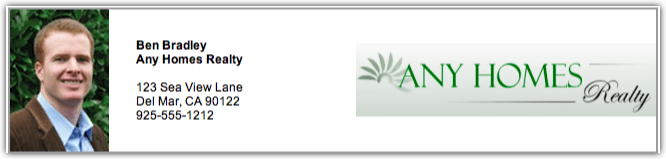

Leave a Reply
Want to join the discussion?Feel free to contribute!