Wild About Widgets for Real Estate Agents
We’ve been thinking quite a bit about widgets recently. With the release of Optima IDX in 950 pixel-wide format, we’ve added a whole array of great sidebar widgets to our platform.
A widget is a small piece of software code that you can easily place on a page of your website. Generally, they display interesting content from other sites or other portions of your own site. Widgets are an excellent way to quickly add new content to your site, engage your visitors, and make your content more shareable.
If you are just getting started with widgets, here is one you can use with our new custom HTML widget and should consider using on your real estate website.
Market Trends Charts: Altos Research, a real estate data firm, offers free market trends chart widgets that you can place on your website. To create your widget, go to Altos Charts and click the TRY IT NOW button at the bottom of the page. Then, select your favorite city, choose your stats, and simply copy the provided HTML.
Next, login to your iHomefinder Control Panel, go to Account Setup -> Design/Branding Setup -> Widgets. Select the IDX page on which you wish to place the widget, and then drag the “Custom HTML” block to the Selected Widgets area.
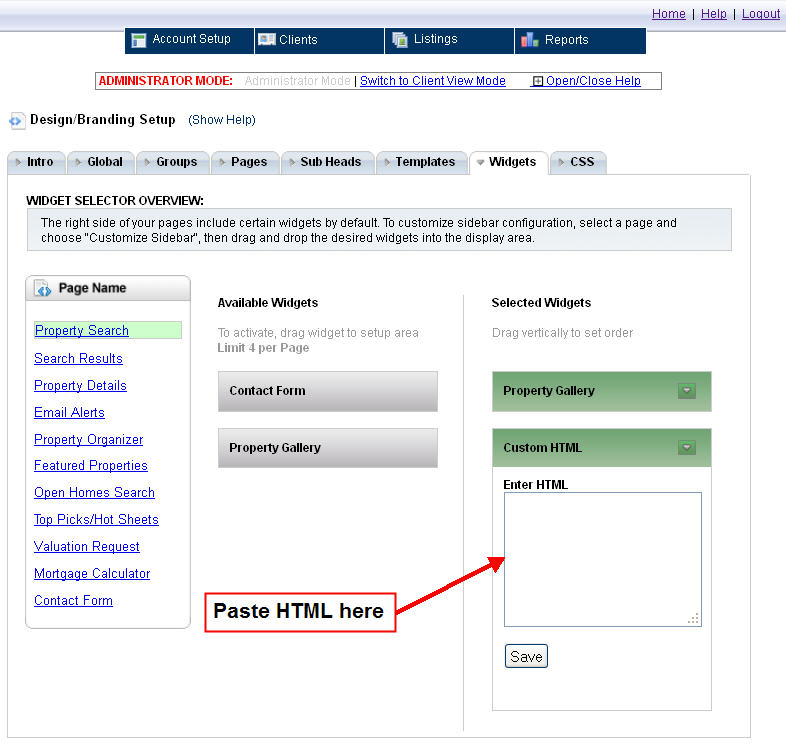 Click the little down arrow, paste the HTML you just copied, and click Save. That’s it! You’ll now have a nice market trends widget on your chosen page.
Click the little down arrow, paste the HTML you just copied, and click Save. That’s it! You’ll now have a nice market trends widget on your chosen page.
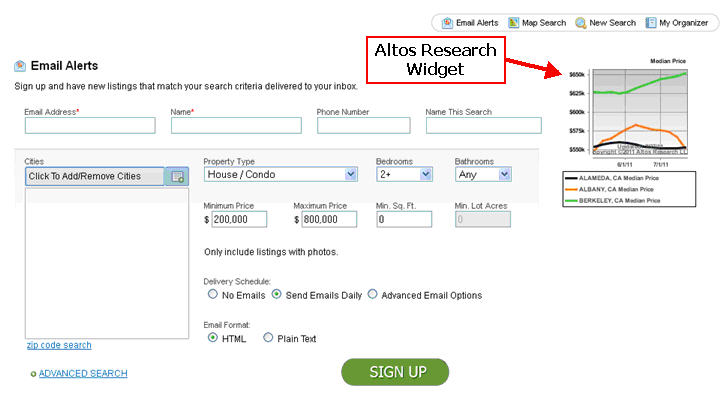 These is only one great example of an HTML widget that you can easily pop into your iHomefinder Optima IDX pages. If you need help, contact us at [email protected].
These is only one great example of an HTML widget that you can easily pop into your iHomefinder Optima IDX pages. If you need help, contact us at [email protected].
In addition to custom HTML, we’ve added a bunch of other great widgets to Optima IDX, including featured property galleries, hot sheet galleries, contact forms and more. We’ll cover these and other custom HTML widgets in future posts.


Leave a Reply
Want to join the discussion?Feel free to contribute!