Widget Spotlight: Creating a Facebook Badge
Our last post on widgets showed you how to create an Altos Research custom widget in Optima 950. Now we’d like to show you how to create a Facebook Badge using the same custom HTML sidebar widget.
Creating a Facebook Badge is another great way to help clients and prospects find you on Facebook and stay connected to you and your expertise.
First, go to Facebook Badges and select the Badge that you would like to display on your site. Note: you’ll need to log in to Facebook to access the code for the widget. For this example, we selected a Pages Badge. Then, clicked on button labeled Other, which will display a thin rectangular box with code for your Facebook Badge. Copy the code and paste it into your website or sidebar widget within Optima 950.
Here’s the screen within Optima 950 where you’ll want to paste your Facebook Badge code.
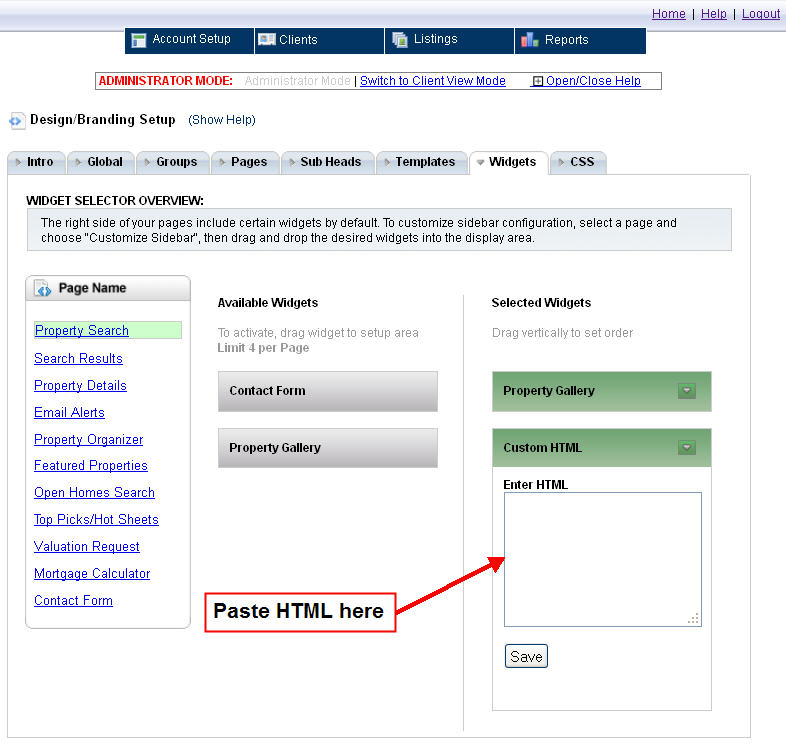
Once you paste your code and save, you’ll have a nice looking Facebook Badge on your IDX page or website similar to the image below.
More widget examples and other tips for your real estate websites in future posts. Have a great weekend!


Leave a Reply
Want to join the discussion?Feel free to contribute!