Widget Spotlight: Twitter
We’re back with another widget for you. This time it’s Twitter!
If you also keep clients and business associates up to date on Twitter, you may want to tie in this widget to your website as well. From any Twitter page, click on Resources —–> Widgets —–> My Website. Select your widget of choice (e.g. Profile Widget) and type in your Twitter username. Click ‘Finish & Grab Code.’ Then copy and past your code into the iHomefinder HTML widget form (see below) or into the desired location on your website/website builder.
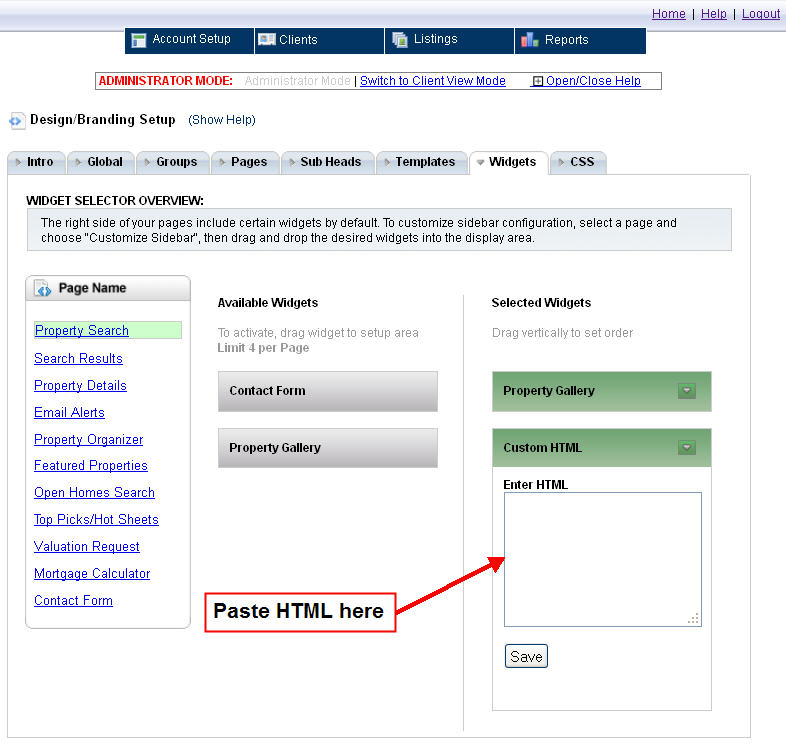
If you haven’t already, check out our blog posts on Altos Research and Facebook widgets, and get them up and running on your site today!



Leave a Reply
Want to join the discussion?Feel free to contribute!