Widget Spotlight: Yelp
Yes, we’re still wild about widgets for Real Estate Agents. We have two more options to enhance your iHomefinder IDX or real estate website. Both of these options are through Yelp. If you are not already familiar with Yelp, it’s a great way for consumers (e.g. home buyers and sellers) to both find local businesses and share their experiences with local businesses through ratings and reviews. To learn more, here are 10 Things You Should Know About Yelp.
Yelp has two widgets that you can use to dress up your website or IDX. If you are on Yelp already, and have a great ratings and reviews that you’d like to showcase on your website, you can create a Yelp Business Widget. Here’s an example of a restaurant in San Francisco that has placed the business widget right on their homepage. Click here for a site using this widget or see below two examples of this widget.
If you would like to set up a business widget, you’ll need to go to Yelp for Business Owners and follow the instructions for generating the code for the widgets we’ve displayed above.
If you don’t yet have a business rating that you’d like to post on your site, you can demonstrate your intimate knowledge of the local area by showing off all the reviews you’ve made for local businesses like restaurants, other real estate related businesses, or other neighborhood services and amenities that are important for families moving into a new neighborhood. You can do this with the Yelp Bling widget. Share with your clients or prospects what businesses are great or not so great in your area. They’ll appreciate it and see that you have your pulse on what’s happening in the neighborhood.
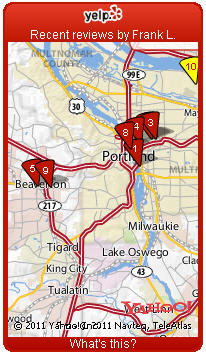 How to create the above Yelp Bling widget.
How to create the above Yelp Bling widget.
1. First login to Yelp
2. Then, go to Yelp Bling
3. Choose the color scheme, copy the code and input into the Widget Text section of iHomefinder IDX or your website. See below for the custom html widget section of the iHomefinder system.
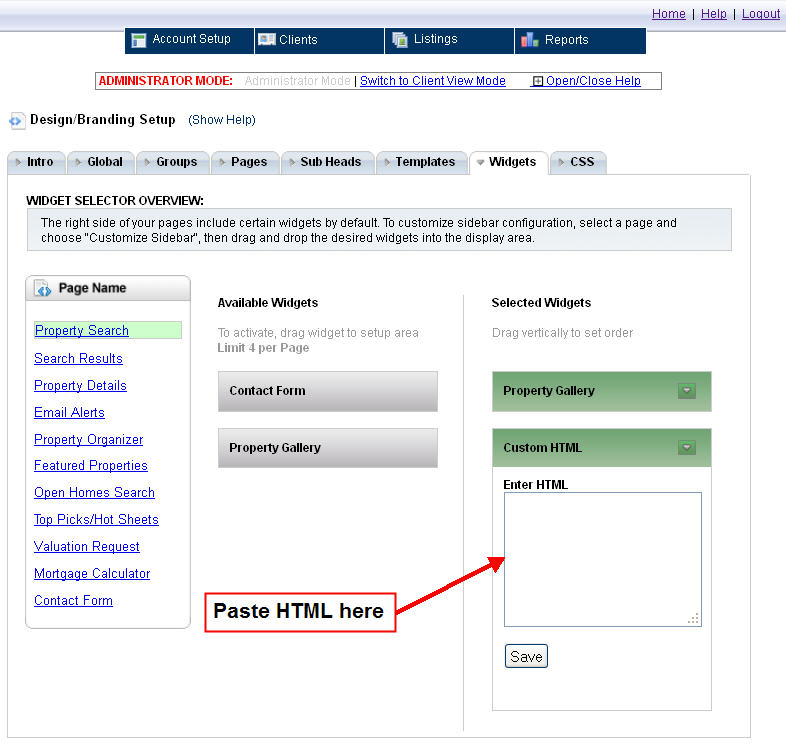
Have you been staying up to date on our other Widget Spotlight posts? If not, click on: Twitter, Facebook, or Altos Research to see how to add these great widgets to your site.
Have a fantastic weekend!




Leave a Reply
Want to join the discussion?Feel free to contribute!