Property Search City Selector
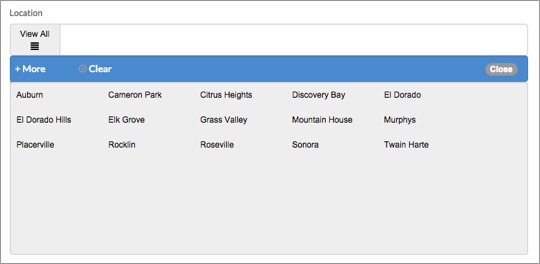
The city selector within your property search page allows users to quickly add and remove cities from their searches. This list is accessed by selecting “View All” next to the location field on the property search page (the city list is not included in search widgets). Here are some ways you can customize the city selector:
To make any of these customizations, login to your IDX Control Panel and select SETUP > Search Settings > Search Cities.


Leave a Reply
Want to join the discussion?Feel free to contribute!