Product Tips and Tricks
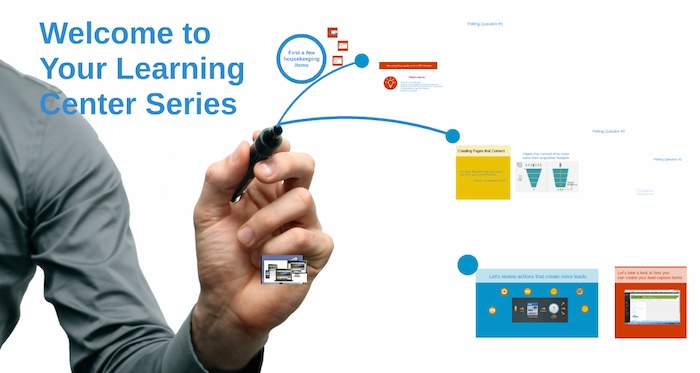
Our last Learning Center Series session, titled “Product Tips & Tricks”, discussed specific product features and optimization tips that can improve lead conversion on your site.
For the full details, view the webinar recording >>
Landing Pages & Lead Forms That Work
Optimize Pages for Conversion
- Align ad copy with landing page copy.
- Create persuasive copy that conveys value to your reader.
- Use 3-5 bullets to convey key messages – keep in mind that you have ~5 seconds to keep their attention.
- When using sentences, keep them short and avoid rambling paragraphs.
Provide a Compelling Call To Action at Registration
- Display calls to action prominently on your landing pages.
- Position calls to action above the fold, making them immediately visible without requiring scrolling.
- Clearly present the benefits of registering.
Generate Trust
- Include client testimonials and media mentions to gain credibility.
- Offer content previews prior to registration, such as sample listings and archived newsletters.
Lead Capture Settings
Settings for these features can be accessed in your IDX Control Panel under Setup > Lead Capture
- User Registration – Consider enabling this feature to present registration prompts throughout the search process. Experiment with strength and trigger settings.
- Contact Forms – Consider requiring a phone number in all lead capture forms.
IDX Content
Build Saved Searches That Keep Them Coming Back
Create unlimited saved searches with criteria you choose, and display the listings as dedicated pages or use any of the gallery options and widgets.
Select the type of account you have below for step-by-step instructions.
Link to IDX Content and Provide Greater Site Engagement
Provide direct links in your site menu to key features that will engage your visitors.
- Property Organizer – Allow visitors to easily save and review favorite listings and searches, encouraging them to return to your site.
- Featured Listings & Sold Listings – Prominently showcase your own listings or those of your office.
- Basic & Advanced Property Search – Enable user-friendly search with basic or more detailed search criteria.
- Open Homes – Make it easy for visitors to find upcoming showings in your market area.
Select the type of account you have below for step-by-step instructions.


Leave a Reply
Want to join the discussion?Feel free to contribute!