Growing Your Real Estate Email Marketing
Marketing Automation is included with our Agent CRM plans to provide automated followup to every new lead, including new leads from over 30 third-party services. Each lead is nurtured with personalized, relevant email content in the provided Campaigns for buyers and sellers.
What if you want to customize the email messages in your Campaigns or create variations of Campaigns for different leads? We’ve made that really easy! All you have to do is copy one of the provided Campaigns, adjust the email message content, and change the message flow in the Campaign to what you need.
How To Build Your Real Estate Email Marketing
The Campaigns we provide are a good starting place for everyone (and don’t forget to activate them if you have a new account), but you’ll learn in this article how you can easily customize the email experience you provide to your leads. There are a number of reasons for doing this but mainly the goal is to make your content as relevant as possible to your leads’ interests. The more relevant your content is, the more likely your leads will bother opening and reading your emails which is how you convert more leads to clients. There are many scenarios that benefit from customized Campaigns in your real estate email marketing, but here are two very common scenarios most agents can relate to.
Open House Or Virtual Open Followup
You want everyone who attended an Open House or Virtual Open to enter a followup campaign that speaks to their interest in the neighborhood and provides market insights and listings that keep them coming back to your site.
Followup For Lead Gen Ads
You want all new leads from a zip code ad campaign on Zillow to enter a followup campaign that delivers market and new listing information to your leads.
Campaign Management
Hopefully you’re inspired to put more Campaigns to work to nurture your leads and move them closer to closing. It’s really easy to create a new Campaign from scratch or just copy one of the provided campaigns and then adjust it for your needs. Just follow the links below to learn how to copy or create a Campaign.
Create a Campaign
Copy an existing Campaign
Select Smart Content Type
When you create a new Campaign, you can select the type of Smart Content that’s included wherever you add Smart Content in your email messages.
Lead Profile
Choose this option if you want Smart Content in email messages to be based on the lead forms, listing views, and search behavior of each lead to send area statistics or listings that are similar to what your leads have shown interest in. Listings are determined to be “similar” based on price, beds/baths, and location.
MarketBoost™ Market
Choose this option if you want Smart Content in email messages to provide area statistics or listings for a location and other criteria you choose by creating a MarketBoost™ Market in your account.
Add Smart Content To Email Messages
Smart Content can be inserted into any email message within your Campaigns. You just click and drag where you want the content to appear in a message. Smart Content does the rest!
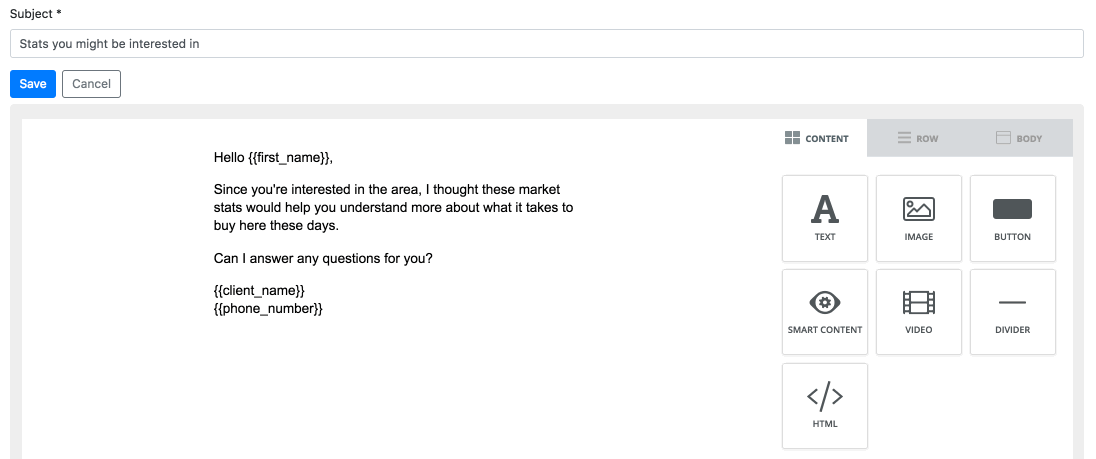
More Smart Content Tips
Learn everything you need to know about Smart Content in our Knowledge Base article How Does Smart Content Work.
Add Other Content To Messages
The email editor makes it easy and fun to add content to your messages. Just click and drag the type of content you want to add to a message and fill in the details.
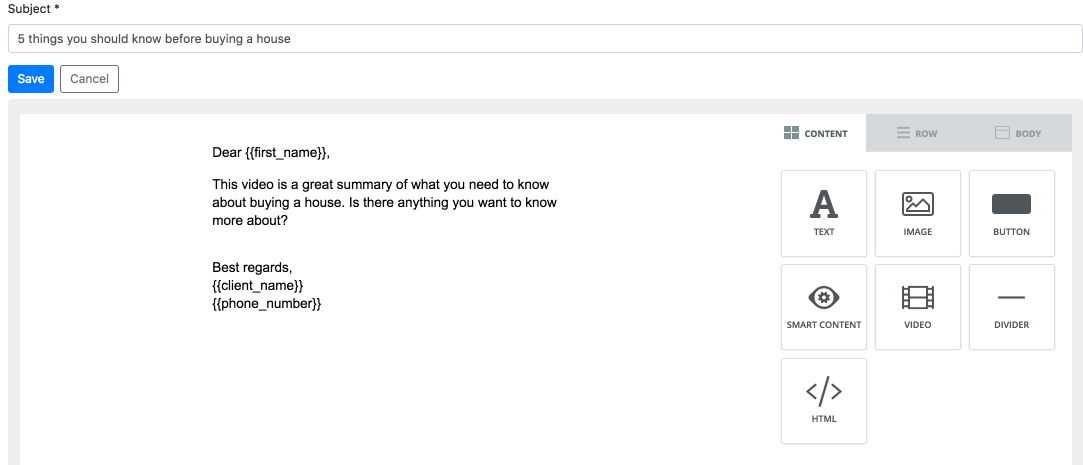
Check out our Knowledge Base article for step-by-step instructions for adding content and adjusting the timing email email messages in your Campaign.
Become An Expert
We have even more articles to help you set up your Campaigns, assignment rules, and email content. View the articles >
And check out our article Smarter Real Estate Email Marketing for more valuable tips you don’t want to miss!
Now get started with growing your real estate email marketing today! If you don’t have one of our Agent CRM plans, contact us to learn more or get a demo!

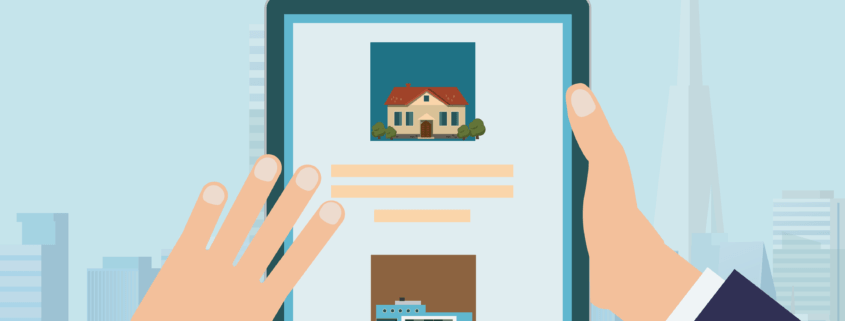



Leave a Reply
Want to join the discussion?Feel free to contribute!